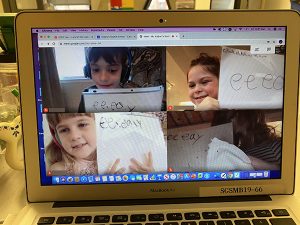As more schools move to a distance learning model for the coming weeks and months, parents may wonder how they can best help their students learn online. Dr. Scott Gaynor, Head of School, shares some tips for making the most of this unusual situation:
- Determine where “school” will be. Find a space for your child that is distraction free from the day-to-day happenings in your home. This does not have to be a separate room, but can just be a quiet corner of an apartment or home. To help cut down on distractions, have your child wear headphones, preferably with an incorporated microphone. Also be aware of any visuals in the background of a student’s video camera. The best location for a supervising adult is in the next room, but certainly the adult should remain off-camera at all times.
- The need for speed. If possible, see if you are able to upgrade your internet speed with your internet provider. Some providers, such as Comcast, are offering free or discounted access to low income families.
- Dress for school! Getting “ready for school” helps students make the transition from relaxing at home to being ready to work, even if they are not leaving the house.
- Let the teachers teach. Allow the teacher to run the online class. Just as you would never interrupt a session when your child is in school, do not break into an online session. If you have a concern, you can email the teacher after the lesson. Understand that this is a new way for your child to connect with his or her teacher. Just as teachers and students develop a relationship at the beginning of the school year without the parent, the same connection needs to occur online. Even virtually, children need to know that the teacher is in charge of the class.
- Move it! Make sure a movement activity is part of your child’s day. These breaks do not have to be full gym sessions; check out GoNoodle for short Zumba videos that can get your child up and moving. And low-tech games like Twister can get kids active, as can in-home obstacle courses.
- Crowdsource ideas. Experts are providing a host of information and resources to help parents and educators during this challenging time. Scholastic Magazine has a host of resources available for online learning. Amazing Educational Resources has a Facebook group with a clearinghouse of free, online learning resources.
- Build a daily schedule. Structure your child’s day outside the scheduled online classes. Your child is accustomed to a consistent and predictable full day of school including after school activities. For younger students, build a visual weekly schedule that can be posted on the wall. This can include wake up times, breakfast, snack and lunch times and normal weekday bedtime.
- Be screen aware. Students who are learning online will be increasing their daily screen time. Therefore, limit screen time after online learning, and especially before bedtime so students are able to disconnect from their online spaces.
——
About Stephen Gaynor School: A pioneer in special education, Stephen Gaynor School is an independent Pre-K, Lower, and Middle School for bright students with learning differences. Founded in 1962, Stephen Gaynor School provides a highly individualized educational program in a rich, rigorous, and nurturing environment in which students gain the skills and confidence necessary to learn, grow, and reach their full potential. Contact: Deanna Ferrante, Director of Communications at communications@stephengaynor.org.